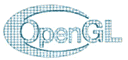 So it’s finally here! I mean OpenGL 3.0 update, formerly known as Longs Peak, has officially been announced at Siggraph. Read more about it here. It’s been like way too long already. I know the announcement was made a while back but I didn’t get time to read the details and proposals till this weekend. The Birds Of a Feather(BOF) presentations are interesting and if you are an avid OpenGL follower then they are a must look at. While true and detailed specs are not yet released, the discussion threads do provide some interesting insight of things that can be expected. If you are already a an OpenGL programmer, expect significant changes to the way you worked with OpenGL. The update removes some redundant and archaic practices that have existed in OpenGL for way too long which makes me happy. The last time OpenGL was rewritten was in 1992 and has survived this long arduous journey of hardware updates pretty much unchanged. Some would argue that that the current mechanism of extensions have cluttered the API just too much and can be a pain to work with. I don’t blame them. Lets just hope the new update addresses these and other issues better than the previous versions. Personally I never found extensions too difficult to work with. Generally complaints are from DirectX guys who have switched over to OpenGL and have to adapt to the new way of working with OpenGL.
So it’s finally here! I mean OpenGL 3.0 update, formerly known as Longs Peak, has officially been announced at Siggraph. Read more about it here. It’s been like way too long already. I know the announcement was made a while back but I didn’t get time to read the details and proposals till this weekend. The Birds Of a Feather(BOF) presentations are interesting and if you are an avid OpenGL follower then they are a must look at. While true and detailed specs are not yet released, the discussion threads do provide some interesting insight of things that can be expected. If you are already a an OpenGL programmer, expect significant changes to the way you worked with OpenGL. The update removes some redundant and archaic practices that have existed in OpenGL for way too long which makes me happy. The last time OpenGL was rewritten was in 1992 and has survived this long arduous journey of hardware updates pretty much unchanged. Some would argue that that the current mechanism of extensions have cluttered the API just too much and can be a pain to work with. I don’t blame them. Lets just hope the new update addresses these and other issues better than the previous versions. Personally I never found extensions too difficult to work with. Generally complaints are from DirectX guys who have switched over to OpenGL and have to adapt to the new way of working with OpenGL.
 Talking about DirectX, it’s been quite a while since the release of DirectX 10. It is apparent that DirectX has a clear advantage at the moment on OpenGL with regards to exposing newer functionality. I don’t buy the argument that DirectX is in anyway superior or that matter inferior to OpenGL. Many people have argued this over the years, but the argument is far from conclusive. While DirectX may be able to expose newer and latest functionality faster than OpenGL, the functionality eventually does get exposed via OpenGL too. So to all nay sayers, my response will be, it’s not so much the graphics API but the underlying hardware that determines how well your card performs and how much graphics throughput you get. The O2 Engine abstracts both APIs and through the years of developing the engine I have seen that both APIs are neck to neck when compared to speed. There is no clear winner when comparing the two APIs from a purely technical perspective. While DirectX is more favored one in game development circles, OpenGL is the API of choice in CAD and Science & Research circles, but that is clearly for very different reasons and not speed or performance. What people fail to realize is that fact that DirectX and OpenGL are very similar, more similar than you would think. With the release of the 3.0 update, I think (and this is my personal opinion) that the two APIs will end up being even more similar. The DirectX 10 update fixed shortcomings of DirectX 9 and previous versions and OpenGL 3.0 has addressed issues that were problematic with legacy OpenGL. So in the future, and I hope, there will be little to choose between the two APIs.
Talking about DirectX, it’s been quite a while since the release of DirectX 10. It is apparent that DirectX has a clear advantage at the moment on OpenGL with regards to exposing newer functionality. I don’t buy the argument that DirectX is in anyway superior or that matter inferior to OpenGL. Many people have argued this over the years, but the argument is far from conclusive. While DirectX may be able to expose newer and latest functionality faster than OpenGL, the functionality eventually does get exposed via OpenGL too. So to all nay sayers, my response will be, it’s not so much the graphics API but the underlying hardware that determines how well your card performs and how much graphics throughput you get. The O2 Engine abstracts both APIs and through the years of developing the engine I have seen that both APIs are neck to neck when compared to speed. There is no clear winner when comparing the two APIs from a purely technical perspective. While DirectX is more favored one in game development circles, OpenGL is the API of choice in CAD and Science & Research circles, but that is clearly for very different reasons and not speed or performance. What people fail to realize is that fact that DirectX and OpenGL are very similar, more similar than you would think. With the release of the 3.0 update, I think (and this is my personal opinion) that the two APIs will end up being even more similar. The DirectX 10 update fixed shortcomings of DirectX 9 and previous versions and OpenGL 3.0 has addressed issues that were problematic with legacy OpenGL. So in the future, and I hope, there will be little to choose between the two APIs.
This is like a zoomed up API level and technical level picture. Let’s stand back a bit and look at the bigger picture. So DirectX was first of the block, so is it wining the race. At the moment it would seem so. Programmers and developers have already begun working on the API and getting their hands dirty. Hardware for shader model 4.0 has been available for quite a while and is now considered reasonably cheap. It simply means that development houses have already come up with good engines. But there is a catch to all of this. DirectX 10 is only available for Vista machines that could prove to be somewhat of a stumbling block. Now don’t get me wrong, there is nothing wrong with Vista as such, but I can’t understand the sanity in not releasing DirectX 10 for XP! The driver architecture reason given by Microsoft is crap! If they had released it for XP, that would have meant even larger market for games that used DirectX 10. The only reason I can think of as to why this decision was made was because Microsoft wants to push it’s OS on to end user’s desktops. Gabe Newell of Valve Software touched this point recently where he emphatically said that DirectX 10 for Vista was a mistake! I don’t buy into his argument completely. I think users will eventually buy Vista anyways and we have seen this arm twisting by Microsoft before, and it does eventually force people to buy their OS.
The question to ask is, does DirectX 10 offer truly unique graphics than 9.0? The answer is at the moment NO, but eventually YES. You could get similar graphics with 9.0 or OpenGL 2.0. That said the XBox 360 does not support DirectX 10 yet, so cross platform developers are going to stick with 9.0 for a while. While OpenGLversion 3.0 promises a lot, it’s true potential will only be realized when it comes on to our desktop. Also the spec for Mt Evans update that promises geometry shaders is somewhat still to be fully operationalized. So I think it will be after, probably much after, the 3.0 release. The OpenGL committee seems to be slow again as usual. While DirectX 10 games are here, DirectX 9 is not history as yet.
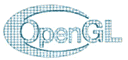 So it’s finally here! I mean OpenGL 3.0 update, formerly known as Longs Peak, has officially been announced at Siggraph. Read more about it
So it’s finally here! I mean OpenGL 3.0 update, formerly known as Longs Peak, has officially been announced at Siggraph. Read more about it 

