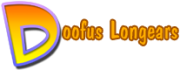For our entire game project the 3D modeling and animation package we have used is Blender. It was pretty much used to make the main character and all the mesh assets in the game excepting the world. We are using another software package for world creation and scene composition, but more on that later. I selected blender for variety of reasons. The most important is of course, it is free, but that was not the only reason for its selection. Don’t let the free thing fool you, blender is a mature piece software with features that can rival even the best 3D modelers out there. In fact some of the features like multires mesh modeling, UV unwrapping, multi UV unwrap and powerful animation system are are cutting edge and the very best.
For our entire game project the 3D modeling and animation package we have used is Blender. It was pretty much used to make the main character and all the mesh assets in the game excepting the world. We are using another software package for world creation and scene composition, but more on that later. I selected blender for variety of reasons. The most important is of course, it is free, but that was not the only reason for its selection. Don’t let the free thing fool you, blender is a mature piece software with features that can rival even the best 3D modelers out there. In fact some of the features like multires mesh modeling, UV unwrapping, multi UV unwrap and powerful animation system are are cutting edge and the very best.
The second most important reason why I selected blender is its amazing flexibility! OK, so if you have used blender then you might disagree with me. I said might, a veteran blender user might actually agree with me, but for some reason blender has got this nasty reputation of not having a very user friendly GUI. I tend to disagree with that view because it is biased. Yes blender has an unconventional interface that takes a little getting used to, but to say outright that it is bad just because of that, is judging a book by it’s cover. Anyways, that is an argument for other day.
As I said, I selected blender for its flexibility. Blender offers an amazing plug-in support. It supports a full Python plug-in system which is very easy to use. The plug-in system allows blender to be extended very very easily. In fact blender is fully written in Python and is open-source. That is an added bonus, it allows you to have a peek at the source if you want to or if you are stuck somewhere. I personally found blender to be very easy to extend via plug-ins. Python is one of my favorite languages because of its simplicity. No doubt my previous experience with Python also helped.
Since programming plug-ins for blender is easy, you can easily export blender assets into your custom formats. Blender already comes bundled with a lot of exporters and you can open the python code for one and have a look at it and maybe, modify one to suite your needs. However, to dabble with the code, you must have solid 3D graphics and 3D programming concepts. Blender offers very little help or documentation on its design, so you have to understand why certain things are the way they are.
The other thing that helps a lot is the huge blender community support. Help is always at hand, people are willing to help out. That is not to say that blender documentation is bad, it is really good, though I must say the plug-in system docs are a little bit cryptic. But on the whole using blender to create game assets has been a win-win situation for me thus far. I have included some screens of art assets created in blender and then used in the game.
For any blender noob (, that is not to say I consider myself a pro,) the best way to get started is the blender video tutorials. They guide you through properly and allow you get you hands set on the blender interface. After doing that it’s just a matter of following the blender documentation. That is all you actually need to get started with the software. Yes, it will take a great deal more to master it, but this should be enough to get any newbie started.