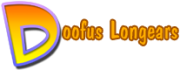It’s almost fashionable to bash the flash these days. Everyone is doing it, the big, the small, the wise and sometimes people who don’t seem to fully understand the argument. For a technology that has been around for almost 15 years and probably the only platform capable of delivering rich web content for the better part of that time, some criticisms may sound a bit too harsh — or, are they? Yes some of it is indeed true. Flash applications have been known to slow a brand new quad core machine to a crawl while doing nothing more than streaming a simple video. There have been more than one instances when the entire browser has frozen up because flash hogged every available resource. But, before we go flash bashing lets look at why we are so overly dependent on a technology and why suddenly after 15 years of loyal service flash has now become so much of a thorn that everyone likes to crib about.
When flash first arrived on the scene, it was this cool new technology wherein you could program interactive webpages much to the delight of web designers. But as the world would soon realize, there was a negative side to overly depend on this new technology. During those days fast internet was a luxury of only a few and flash content on websites would take ages to download and display on dial-up connections (yes, I was in the university back then and couldn’t afford a broadband connection 😀 ) . So flash adoption was initially limited. But as the internet grew and speeds increased, more and more websites started adopting flash. The logical next step for a rich content platform were games. This was exploited by flash game developers and we began to see more and more flash games being developed. Flash enjoyed renewed interest, web applications started being made with flash.
So why flash? Simply because, there was no other. If you wanted to make a rich web application, there was no better solution. True some Javascript workarounds existed, but until recently these were pretty limited when compared to what flash could achieve. But there was an even bigger reason as to why flash got adopted, and is now on almost every computer system that connects to the internet and is used to browse the web, and that is — streaming video. Yes, there were other competing formats but most were closed ones and flash was favored over those. Only now does the HTML 5.0 standard talk about streaming video and sound. This HTML revision should have been done 10 years ago, there is no logic to this delay, but it is what it is and flash was and still is the leading tech/plugin to watch streaming videos on the Internet. The story doesn’t end there; there is still a debate about what video codec/standard to use for HTML 5.0 and patent encumbered video technologies means this debate will last a while longer. Also most streaming media sites deliver content in flash (flv) format and haven’t yet switched to HTML 5.0. So before you go blaming flash for all your browser troubles, think about it — do you have a choice? Well as it stands today, not quite.
It’s true that flash has it’s problems. But these problems were there before, so what’s changed now? The answer is 2 fold. A) People have started watching more streaming content online and as a result inadvertently use more of the flash plugin. B) There is a new technology that has silently crept up to flash — and that is your humble Javascript. As Javascript got faster, websites got faster as well. Things which were possible with flash could also be done with Javascript. Developers found new ways of writing rich web-content using Javascript (AJAX) and slowly started avoiding flash by using equivalent Javascript functionality. Mind you, I am not saying Javascript is a replacement for flash, I am saying you can now do so much more with it than you could do earlier. As a result an obvious comparison with flash was and is being made. Javascript continues to grow and with integration of technologies like WebGL it has rapidly narrowed the gap between flash and may even surpass flash in some areas.
People blame flash, but it not flash that is the problem, it’s the implementation. The flash plugin and it’s integration with the browser is what causes the pains like system slowdowns and browser crashes. Flash today is JIT compiled much like Javascript is so there are no problems there. Contrary to some who believe otherwise, ActionScript is a dialect of ECMAScript much like JavaScript and is not inferior in anyway to the latter.
According to me the problem with flash is an engineering-implementation one. ActionScript and flash aren’t deficient or outdated in any way as some would suggest. However, it’s true that the implementation is what needs to be looked at. Yes, the flash plugin has problems but it’s not the technology that is flash, but it’s implementation that is the plugin. If that were to be cured, flash isn’t at all bad.