 I received a complimentary copy of Norton 360 a couple of weeks back, but only managed to install it now. Let me start off by saying, I am pretty impressed with the number of products integrated within the Norton 360 package. For a package this large, the installation was pretty silent, quick and quite clean. Everything got installed correctly and I could start using the software in about 5 mins flat. I tried almost everything and found nothing I could really complain about. Most things are pretty straight forward except maybe the firewall settings where you do have to turn to the application help if you want to customize things. However, even the firewall was configured correctly from the word go. A full thumbs-up to that. The virus/adware/spyware scans are also pretty good albeit a bit slow.
I received a complimentary copy of Norton 360 a couple of weeks back, but only managed to install it now. Let me start off by saying, I am pretty impressed with the number of products integrated within the Norton 360 package. For a package this large, the installation was pretty silent, quick and quite clean. Everything got installed correctly and I could start using the software in about 5 mins flat. I tried almost everything and found nothing I could really complain about. Most things are pretty straight forward except maybe the firewall settings where you do have to turn to the application help if you want to customize things. However, even the firewall was configured correctly from the word go. A full thumbs-up to that. The virus/adware/spyware scans are also pretty good albeit a bit slow.
I personally never used any Norton product before this one. However, Norton products used to be installed on machines where I used to work and the common complaint with them is, “They seem to hog computer resources and are really slow”. Well, I can’t say that this version is a resource hog, but it’s still on the slower side. The problem I found with 360 is a large amount of Page faults, and that could explain some of the problems as to why things seem to slow down. I don’t know, my machine has 2 Gigs of memory which may not be a lot, but 2,500,000 page faults in 3 hours is way too much. I guess this must be because of a lot of checking that goes on when the software is running. The application however takes a surprisingly low memory footprint.
The software integrates with internet browsers (IE 6 and higher and Firefox 3.0 and later) to prevent phishing websites. I however, am having troubles with IE integrations. My IE sometimes becomes unresponsive and sometimes takes ages to startup and load since I installed the software. Firefox integration is pretty good but I found “Norton site safety” marking some hacker/warez and illegal sites as “safe”. This is clearly a lapse with the software especially on sites that are known for malware/spyware/viruses and/or phishing. Some were even marked with “transaction protection” and “privacy protection”. At the very least such sites should have been marked as “unknown”.
I can’t comment on the backup system for a simple reason, I have a elaborate backup system of my own for my projects and I don’t want to mess that up. But make no mistake about it, a backup system is integral to any good security solution and Norton 360 does provide that.
Lastly, Norton 360 also has a module that will tune up your system, clean redundant and temporary files and optimize your disks for performance. This an added bonus and though these things don’t particularly fall into the category of system security, they are probably equally important.
I think Norton 360 is good solid all round package focusing on security of a system. It does everything that should be done to keep your system safe and more. The team behind the product has taken into consideration every aspect of security including having a backup system in place. If worse come to worst you have the option of restoring your data from an online source. Having said that, the product did seem a bit slow while scanning. That said, for an average user Norton 360 is a good solution.
Things I liked :-
- Comprehensive package for your computer security. Good integration of products.
- A lot of focus on multiple levels and aspects of security including backups. Covers mostly everything you need to keep yourself safe and/or recover from a malware/security related attack.
- Good support.
- Easy installation of a complex security solution.
Things I found that can be improved :-
- Not the fastest around, a bit on the slower side. Could have been much faster.
- Parts of the user interface could be daunting for a non technical user. Some configurations could be complex for some users.
- Does a lot of checking giving the user a feeling that the system is slowing down.
- Some warez and dangerous sites were marked as safe.
- Browser integrations could be improved.
- A bit pricey.
General tips to protect yourself from malware/spyware/viruses/phishing. (These do not specifically apply to Norton 360)
- Choose the correct browser and plugins. Firefox has Ad-bloc plus/WOT/No-Script and a host of other plugins that can reduce the number of unwanted scripts/ads that run of webpages. This has 2 advantages, a) They will make your browsing speed faster, reduce the number of bloated ads and flash scripts and b) Automatically reduce the risk of running malicious scripts on unfriendly websites.
- Avoid warez and illegal download sites like the plague. The No. 1 reason for getting malware on your desktop is visiting and downloading from such sites.
- Never give off your password, credit card No., or for that matter any personal information to anyone on the internet or on the phone, period! This may sound like stating the obvious, but you will be surprised how easily people are fooled into giving away their personal information. For example, most people don’t think twice about giving away their email with their email passwords when signing up on some social networking site. What if this information is used for identity theft? I am not saying it will happen; but it could happen! Remember those messages you get in your mail “AFriendOfYours is now using SomeSocialNetowkingSite.com, come and join him/her and be a part of the community!” Most sites like these will ask for your email with your email password (to get access to your email) so they can automatically connect and invite your friends. These sites will go through your email and build a profile on you including your habits, friends, where you go and what you do online. God forbid, if you do online transactions, or have your bank statements emailed to you, then nothing prevents them for knowing all about your finances. This is how phishing takes place.
- Update and deep scan (antivirus and adware) your system at least once a week. A good antivirus/adware/spyware solution will auto-update regularly.
- If you are using Windows never turn off the firewall. With XP (and higher) there is a built-in firewall. Norton and others have other more elaborate solutions. Use them, and don’t turn them off under the pretext of faster browsing speed. Firewalls rarely affect browsing speeds. On systems other than Windows, it’s always good to have a firewall.
- Apply updates to your system regularly.
- Avoid using your workplace computer to do private stuff. Remember computers at your workplace can and are being monitored. Every key you press can be logged by a key logger and some of these systems are extremely sophisticated and are actively used by organizations to monitor employees.
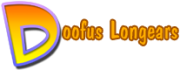
I have used Norton in the past and wasn’t all that pleased with it’s performance. Resource hog is an understatement. Norton will slow down a system to a crawl not to mention eat up a shed load of memory. Since then I have moved on to AVG and now to Avast. I use Avast free for my personal laptop and am very happy with it. Also once Norton gets on your PC it’s difficult to get it out.
Remove norton and install AVG. AVG is the best.
Actually Norton 360 is probably the slowest of the lot. I also had a bad experience with the Insight module. It’s absolutely retarded and will delete any new program it doesn’t have in it’s database and this includes even some safe ones. Norton generates a lot of false positives and my personal feeling is the program promotes a lot of FUD.
I too had received Norton with a free 1 year subscription, but after using it for about 4 weeks, got rid of it and installed Avira http://www.free-av.com/ and haven’t looked back since. Avira is hands down the best anti-virus around and it’s free for personal use.
To be fair, Norton 360 is more than just an antivirus or malware detection program. As I have mentioned in the article above it targets several layers and aspects of security. I do agree with all of you that Norton does slow the system down and is heavy on resources.
@bersod
As far as Insight goes, yes it did delete Code::Blocks from my system telling me that “This program is an unknown program”. I agree with you, it’s a bit excessive since I have been using C::B for many years now and I am pretty sure it’s not malware since it’s an open source software.
Those who thrive from protecting you from crooks are often crooks themselves. Norton has become reckless in their disregard of their customers money.
Most blatant, renew your “free” subscription. Basic package is $94.99. Go to checkout to find another $13.99 added so Norton will “remove” the viruses. – WHAT?
Money grubbers like this makes me very worried I installed Norton in the first place. I unwittingly gave a crooked organization access to my computer. They now have the ability to make me regret my decision to not use them.