There has been a lot of buzz about virtualization and a lot has been said about it everywhere. Recently everybody and anybody who has something to do even remotely with operating systems is talking about it. So what exactly is it? And more importantly, what benefits do you gain from virtualization? Is it even that useful? A lot of questions, lets look at them one by one. First, lets look at what virtualization actually is. By it’s very definition virtualization means “abstraction of computer resources”. To put it simply it means sharing of physical resources on one system via several or multiple logical resources. In it’s true sense virtualization is a broad term and can mean different things. A CD/DVD emulation software can also be called as one form of virtualization. However virtualization is often mixed and used interchangeably with hypervisor. A hypervisor is a virtualization platform, meaning it is a platform using which you can run multiple operating systems simultaneously, often under one parent or host operating system, i.e. under one operating system kernel. Every operating system under a hypervisor runs inside it’s own virtual world or virtual computer (, if you could put it that way); completely isolated from the host or any other operating system that might also be running under the hypervisor.

React OS running under QEMU
Ubuntu (Gutsy Gibbon) 7.10.
So what is the real use of the whole virtualization thing? Several, and as a programmer/developer even more. My first experience with virtualization was with VMware, about 4 years ago when I was working on a freelance project. I used VMware to port an application across windows to RH Linux. I did a lot of monkeying around with the virtualization platform back then, and soon realized that such technology can be put to good use. Besides it’s obvious benefit for a cross-platform developer, virtualization can also be used very effectively for other purposes. More so now that we have machines with multiple cores. Since every OS runs in it’s own separate world, you can pretty much do anything with it. To name a few examples, how about hacking the Linux kernel or maybe writing a device driver. Maybe try a hand at screwing the file system. Crazy things you would never try on your machine, are all possible using virtualization software.
On a more serious note though, besides giving an environment to screw around what more benefits does virtualization provide? The one that is probably more of an interest to an enterprise is, “Utilization”. Underutilized servers and machines can be made to run multiple virtual machines, each taking more responsibility and more load. People have often sited benefits of virtualization as it could save up on physical resources like hardware, power-consumption, management and infrastructure, all leading to obvious cost benefits for an enterprise. With machines getting more and more powerful, this could well be a norm in the future. “Utilization” could well be the single most important reason a technology like virtualization could see a lot of interest.
Also of interest is the ability of virtual systems to be used as a potential secure sandbox testing environments. They could be (, and already are being) used for software QA, analysis and for controlled environment test beds for applications and untested software. Tech support can simulate client specific scenarios on virtual systems that mirror real systems. Virtualization is also excellent to carry out performance analysis on systems and run complex debugging scenarios that could be very difficult to do on normal systems.
The next use will probably be of more interest to the average joe/jane net surfer. If you haven’t already guessed it, virtualization could be used to safely surf the web and keep your system free of viruses and worms that infest web-pages, especially the “good ones” (, you cheeky monkey, you!). Even if your virtual system were to get infected or hacked, it’s just a matter of reloading the entire virtual OS and everything is erased clean! No cookies, no browse history no nothing! No one logging into your computer will ever know which sites you visited or what you did. Sounds interesting doesn’t it. 😉
So where can you get your hands on something like this. VMware offers a free virtualization software which you can download an use. I would recommend VMware hands down, since it is probably the best one I have used. Besides that there are also free ones like QEMU, which I use quite often. If you are on Linux, also check out KVM, Xen and lguest though I haven’t used them myself. Then there are commercial ones offered by Microsoft, VMware and others that are a lot more powerful which you are welcome to try.
[Edit] Also Microsoft Virtual PC is another free virtualization software for Windows.
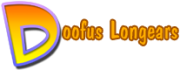
I used Microsoft’s free Virtual PC some time ago to play an old game—Mechwarrior 2 only wanted to run with DirectX 2 (!!) on Win 95 :). There were some issues with sound but overall it worked pretty well.
Oh good you mentioned that. It’s also a free one given by Microsoft. I missed to put that one in the list.
It can be found here.